Technology
Any questions, concerns, and support requests related to technology can be sent to tech.dept@palmerton.org
FAQ SECTION
Here are some helpful tips for taking care of your Chromebook so that it will always be ready to use. Taking good care of your Chromebook will ensure that you always have a working device that is ready whenever you are.
1. Click on the padlock next to the internet address at the top of your browser (Pictured Below) 2. Make sure your Camera and Microphone are set to ALLOW (Pictured Below) 3. Try to share your camera and microphone again If you feel your camera or microphone may not be working properly please visit this website (http://test.webrtc.org/). If any of the test fail please copy the error they give you and email it to tech.dept@palmerton.org 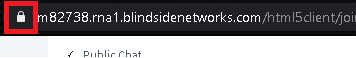

Forms & Documents
